OpenAI has just released SORA (Text To Video) ,it creates amazing videos just with prompts . SORA is most capable text to video model available today. It can produce most detailed and amazing videos .
It is Far Better than other text to video models like invideo.ai and runwayML and others.
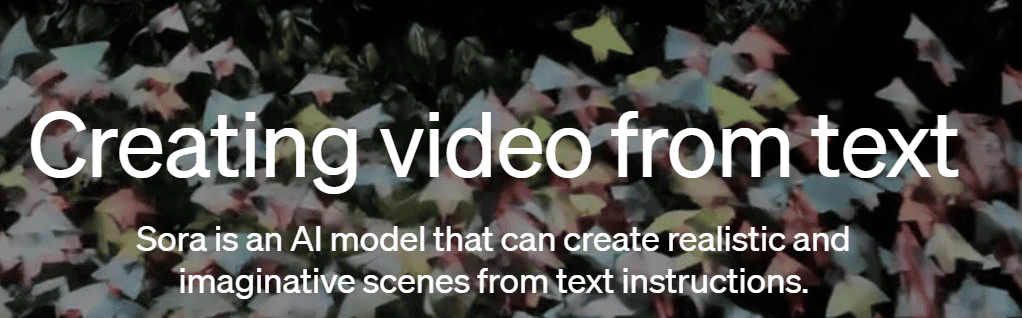
Lets discuss about more details about SORA by OpenAI and how to use it.
What is Sora?
Sora AI(Text to Video) is a deep learning model that is trained by OpenAI. So it can create realistic, high quality, and creative videos directly from text prompt(A simple Text Input).
How Does Sora Work?
its working is very complex . Let’s understand lets see a simplest version for understanding
- Prompt Input: As Sora is trained on massive video dataset. SORA extract focused keywords (main highlight) from input. For eg Prompt : A cat is running in a street here cat, street and run are main keywords of prompt.
- Visual Mapping :After that Sora mapped your keywords or token to video related to those keywords base on training weights
- Final Output : Now Sora creates individual frame (image) of the video using its training data. After that put together and after final alignment create a video and gives as output.
How to Use Sora ?
According to OpenAI Sora is available to red teamers as of now to assess critical areas for harms or risks. Currently Not Available for public usage.
However, according to the working we will be able to use SORA as below steps:
- Text Prompt: So First we need to give a prompt as input containing every detail you want in your generated video. For eg- “A cat running in a street”.
- Style : It may offer options to choose your desired desired so that we can refine your video more we can also give styling with out prompt input.
- Generation: After giving a prompt it will create a video according to your requirement.
Release Data Of SORA ?
There is no information is provided by OpenAI related of release date of SORA as currently is in testing and research phase it may be announce soon
How to Use Claude-3 Models